Onpage Hero makes SEO simple. Today, we are looking at how to automatically find and optimize the <title> tags using the Title Length Onpage Hero custom dimension.
Firstly, make sure you have the Title Length dimension selected as part of your Onpage Hero plan. Free plans allow you to add up to 3 datapoints, whereas paid plans allow up to 20.
Upgrade today to access up to 20 datapoints
To check which datapoints you have access to, log in to your Onpage Hero account and click the little settings icon on the right. Now, select Change Datapoints to display your current setup.
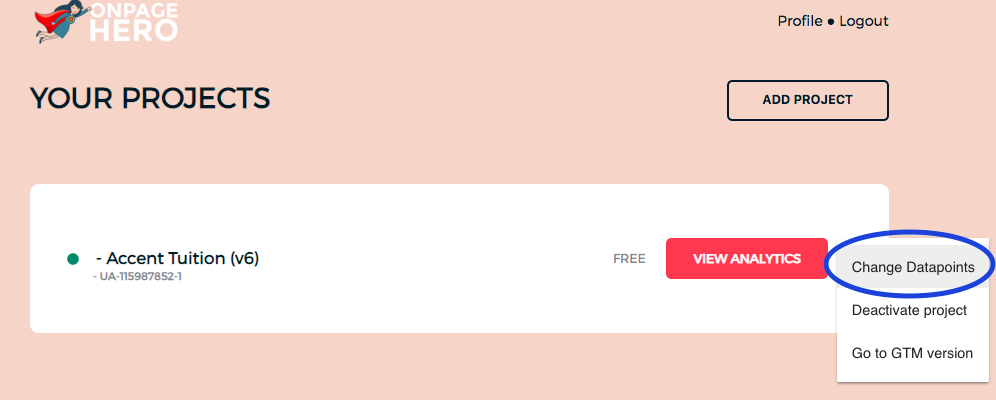
The options on the left show the datapoints applied to this property. Select the dimension Title Length, click NEXT, then VIEW ANALYTICS to jump into your Google Analytics property.
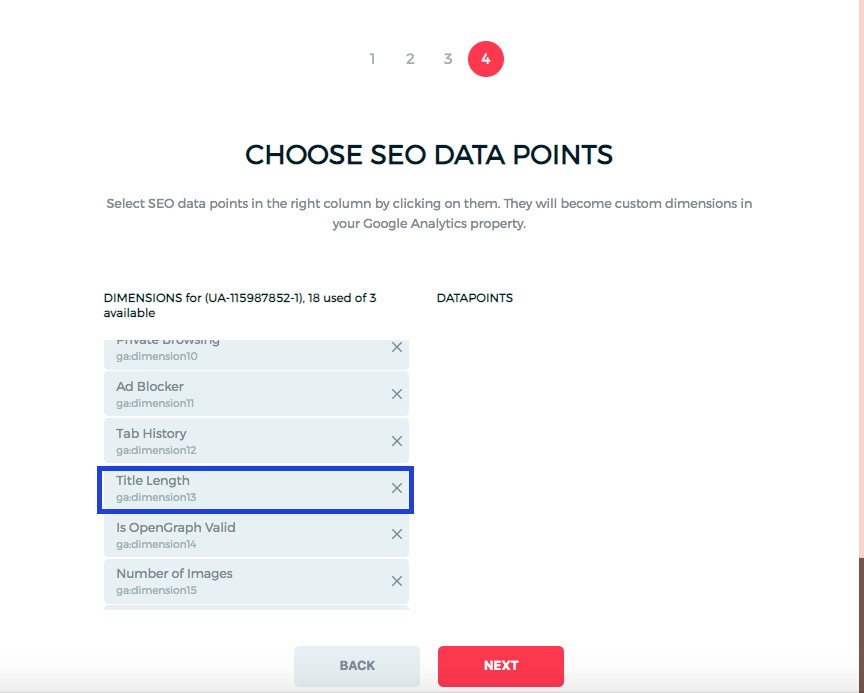
What is page title?
The page title, sometimes called the SEO title, is the text contained within the <title> HTML tags of your page. Be careful not to confuse this with the <h1> or the main title within a page. In Google Analytics the Page Title dimension that allows you to see the page title text of a particular page. This is useful if you have a large number of pages and you want to analyze and optimize these titles.
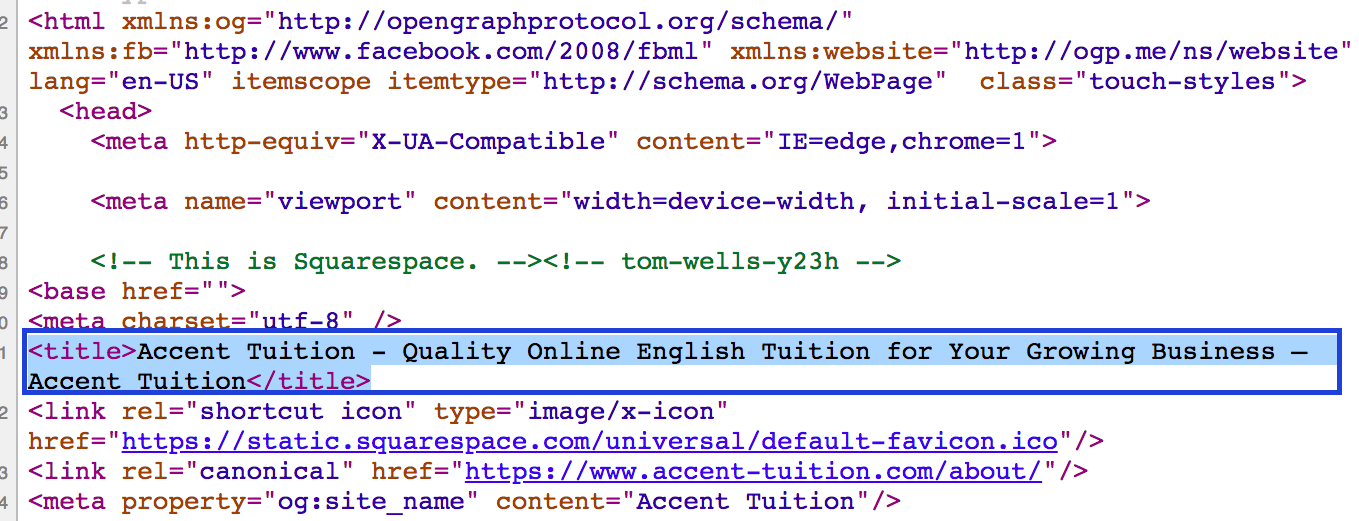
Why is page title important?
Page title or <title> is used by search engines to understand the content of your page. It is also displayed in search results pages, on social media when you share content, and on the tab of web browsers when users browse your website. Each page should have a page title for SEO purposes and for an optimal user experience.
Page title best practice
- You should give each page a unique title to help search engines sort your pages.
- This title should be descriptive and unique to each page.
- Try to place the important and most relevant information first. If you want to insert a brand name, place this at the end of the title.
Title length
Title Length is an Onpage Hero custom dimension that shows you how long the <title> text is per page. The number displayed is the number of characters in the <title> tag.
Why is title length important?
Title length is important because you want your titles to display correctly on all devices and mediums. Too long and they may be cut off. In addition, if you do not optimize your titles for SEO then search engines may not display them. This can negatively affect your click-through rates and user experience.
Title length best practice
- Keep titles between 50-60 characters long. Longer than this and your titles may get shortened or replaced with the dreaded … ellipsis.
- Don’t stuff the title with SEO keywords; Google may reject it which is not cool.
- Write the title in a way that is aimed at your customers.
Optimizing Titles with Onpage Hero
Let’s check out the data. Firstly, simply navigate to your default view within in your Google Analytics property.
Next, enter your Google Analytics property and navigate to:
Behaviour > Events > Top Events
Then, set Event Label as the primary dimension. This is your standard view for using Onpage Hero custom dimensions.
Not seeing any Onpage Hero data? Check that you have set up Onpage Hero correctly following this guide.
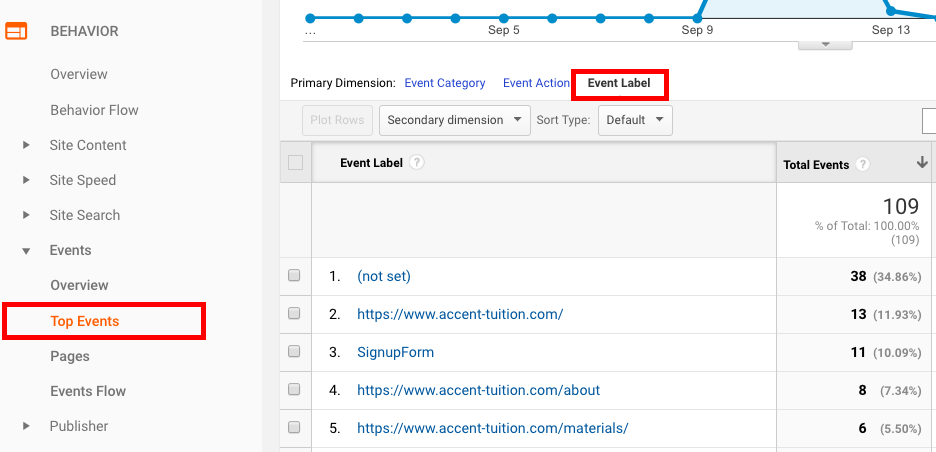
Ok, let’s take a look at our page titles first. So type “Page Title” as a secondary dimension to display the results.
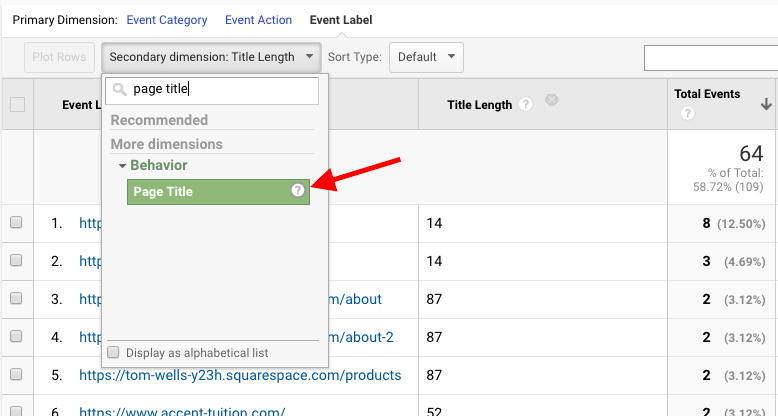
We can see that we have a lot of optimization to do. We have a few pages with the same title and we are not making the most of the 50-60 characters.
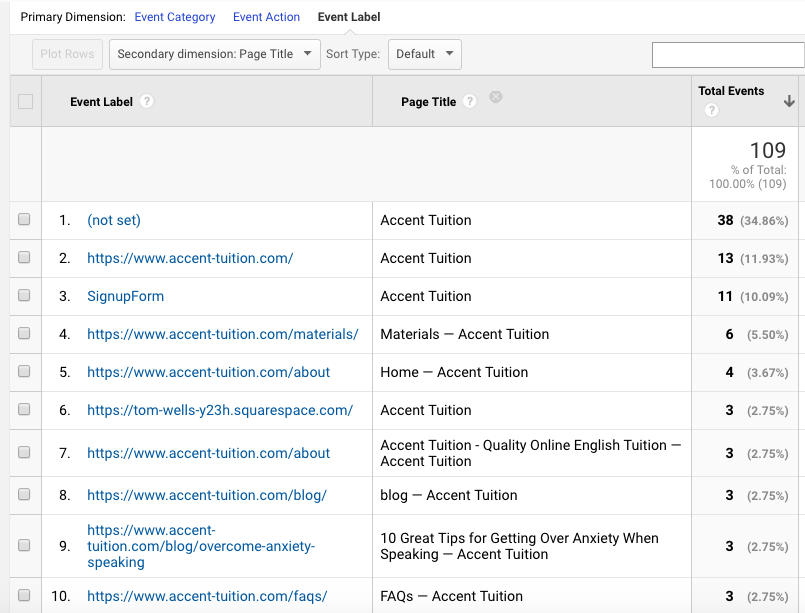
Next up, let’s take a look at title length. Add Title Length as a secondary dimension and view the results.
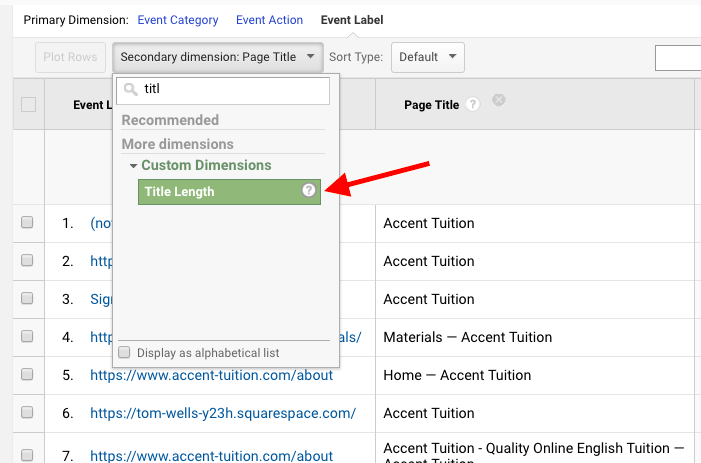
From the results, we can see that each page has a title as there is no title length returned with the value “0”. However, some titles are above the recommended 60 characters.
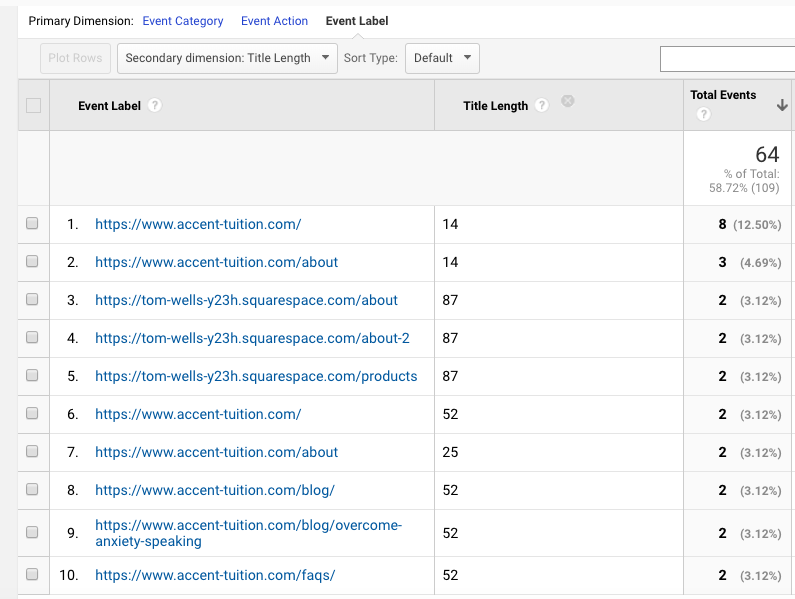
Onpage Hero custom dashboards: Titles and Descriptions
If you want to display Titles and Title Length side-by-side, then Onpage Hero has a nifty Google Data Studio custom report that does this for you. Head over to our dashboards page and grab the Title and Descriptions Dashboard.
Once you have got the report, select your Google Analytics property from the drop-down menu to view your data. 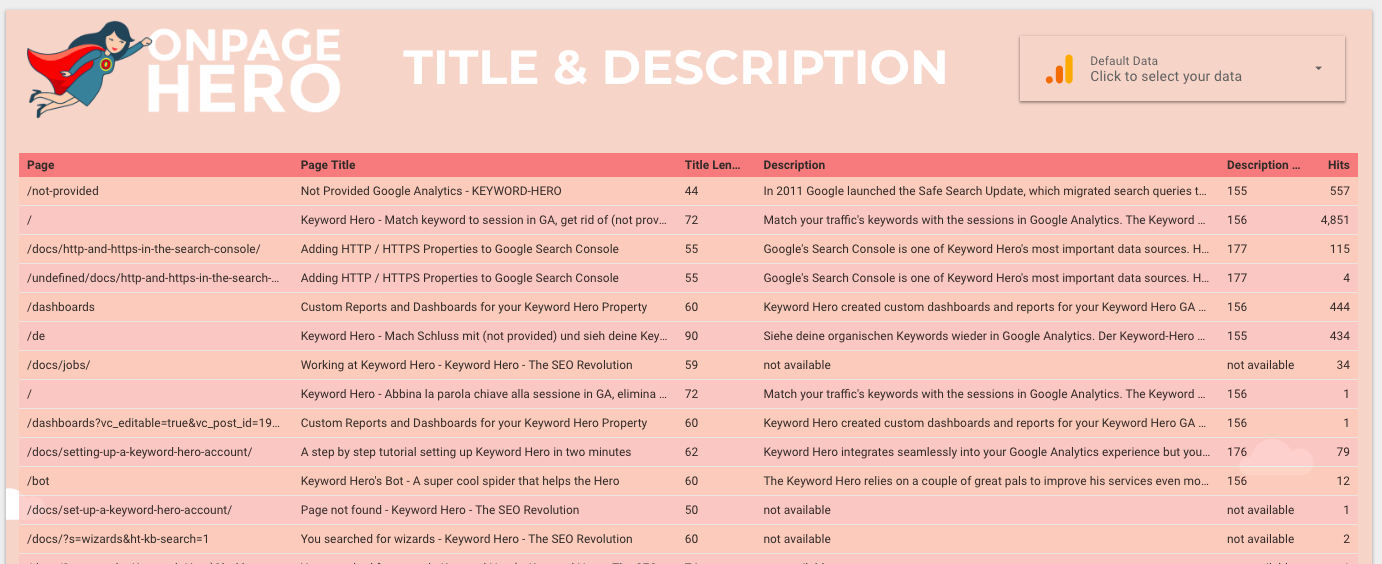
From the data, we can see that some page titles are on the long side. To optimize these, we would try to make each title 60 characters or less.
Key Takeaways: Title and Title Length
- Use the Onpage Hero custom dimension Title Length and standard dimension Title to optimize your <title> tags on your website.
- Speed up your workflow by using the Title & Description custom dashboard.
Upgrade today to access up to 20 datapoints
Further reading
Next up it’s time to optimize your meta descriptions.
Any issues or feedback? Let us know about your issues and product feedback via support@onpage-hero.com and we’ll be happy to help you.