Our cool heroine Onpage Hero constantly adds more and more useful data points that you can then use in your Google Analytics property to monitor the SEO performance of your websites. You can search for them inside your Google Analytics account under the custom dimensions but make sure to look for them under Events:
- Open Google Analytics.
- Select the property in which you created the Onpage Hero data points.
- In the left column, navigate to Behavior and Top Events.
- Select Event Label as the primary dimension.
- Add all SEO data points as secondary dimensions from the drop down.
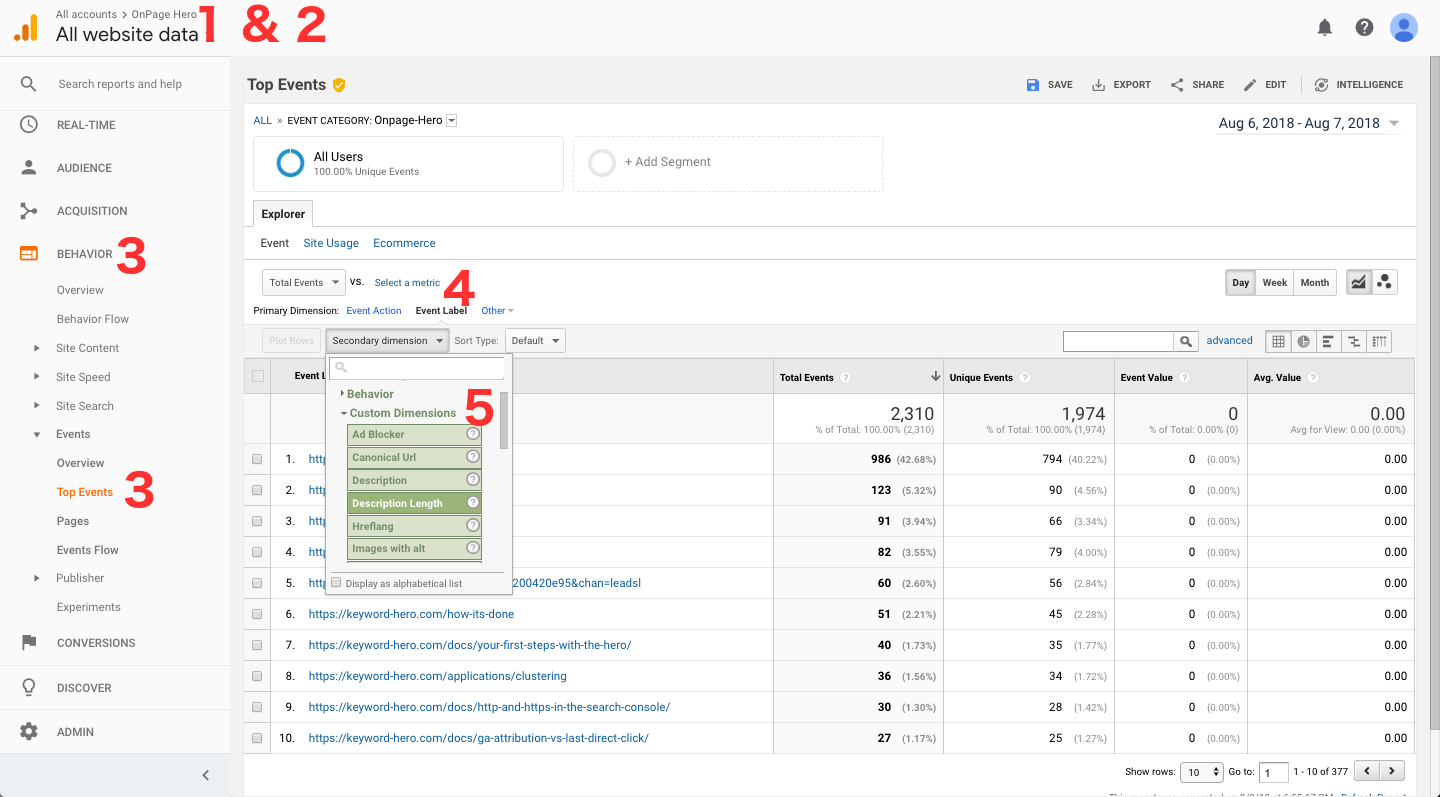
With each of your users surfing your site, you will get super accurate SEO data uploaded to Google Analytics. This is Onpage Hero’s up-to-date list of data points:
Meta Tags
Hreflang
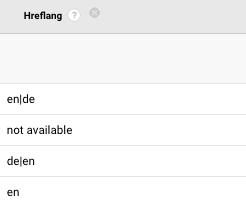 hreflang attributes tell search engines what language your content has and who it is targeted at. Each of your landing pages should have an hreflang attribute and they should look like the example on the bottom.
hreflang attributes tell search engines what language your content has and who it is targeted at. Each of your landing pages should have an hreflang attribute and they should look like the example on the bottom.
The en tells the search engines that the content’s language is English and the us tells the search engines that the target audience is in the United States (vs. GB for example).
<link rel="alternate" href="http://keyword-hero.com" hreflang="en-us" />
Canonical URL
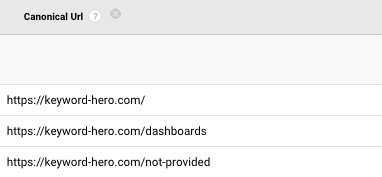 The URL that you link to with your canonical tags.
The URL that you link to with your canonical tags.
Canonical tags help you tell Google and Bing which of your URLs really matter, in case you have many very similar or even identical pages. They are an important means to avoid being punished for duplicate content for example.
Robots
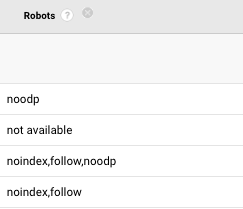 The robots dimensions tell you the specific contents of your robots.txt file. Robots.txt files tell search engines how to crawl or not to crawl your content.
The robots dimensions tell you the specific contents of your robots.txt file. Robots.txt files tell search engines how to crawl or not to crawl your content.
They are too complex to cover here, but Moz provides a good resource to learn more about them.
Protocol
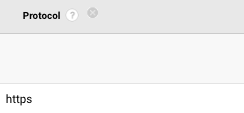 The protocol dimension tells you what kind of protocol was used. It’s interesting to see how and who you serve different protocols if that should happen. We highly recommend having all your landing pages run on HTTPS!
The protocol dimension tells you what kind of protocol was used. It’s interesting to see how and who you serve different protocols if that should happen. We highly recommend having all your landing pages run on HTTPS!
Content
Number of H1 Tags
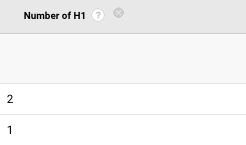 The number of H1 tags on your URLs. Think of an H1 tag as the title of a book. H1 tags tell search engines what the content of landing page is about and help them understand your structure better. You should aim to only have a single H1 tag that describes the content of the landing page in a short sentence.
The number of H1 tags on your URLs. Think of an H1 tag as the title of a book. H1 tags tell search engines what the content of landing page is about and help them understand your structure better. You should aim to only have a single H1 tag that describes the content of the landing page in a short sentence.
Number of H2 Tags
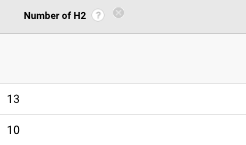 The number of H2 tags on your URLs. If your H1 tag is the title of the book, the H2 tags are the chapters. H2 tags tell search engines how your content is structured and provide a division of the main content into its sub-pieces. The title of each of the data point topics, such as CONTENT described here is tagged with an H2 tag, the titles for each data points are H3 tags.
The number of H2 tags on your URLs. If your H1 tag is the title of the book, the H2 tags are the chapters. H2 tags tell search engines how your content is structured and provide a division of the main content into its sub-pieces. The title of each of the data point topics, such as CONTENT described here is tagged with an H2 tag, the titles for each data points are H3 tags.
Number of Links
 The number of both internal and external links on each of your landing pages. The number of the left are internal links, the number on the right are external links.
The number of both internal and external links on each of your landing pages. The number of the left are internal links, the number on the right are external links.
Number of Words
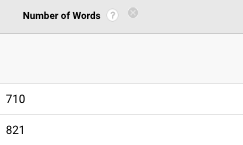 The number of words on your landing page. This number is not always 100% accurate since we scan your text in real time but it should be fairly close to your closest hundreds. From a pure SEO perspective content, shouldn’t have less than 400 words and we aim for good articles such as our Beginner’s Guide to Log Analysis on our other Hero’s site Log-Hero.com to have upwards of 2500 words.
The number of words on your landing page. This number is not always 100% accurate since we scan your text in real time but it should be fairly close to your closest hundreds. From a pure SEO perspective content, shouldn’t have less than 400 words and we aim for good articles such as our Beginner’s Guide to Log Analysis on our other Hero’s site Log-Hero.com to have upwards of 2500 words.
Titles and Descriptions
Description
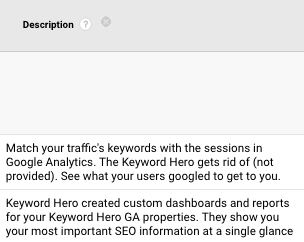 The meta description of your landing page. It has a maximum of 320 characters and is used by search engines as the little snippet text below the link to your URL. They are very decisive when it comes to whether users follow your link or a competitor’s. So when optimizing descriptions, think more in terms of click-through rates than SEO.
The meta description of your landing page. It has a maximum of 320 characters and is used by search engines as the little snippet text below the link to your URL. They are very decisive when it comes to whether users follow your link or a competitor’s. So when optimizing descriptions, think more in terms of click-through rates than SEO.
Description Length
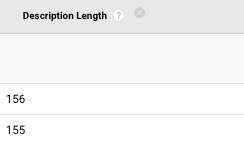 The length of your description in the number of characters. You have a maximum of 320 characters and we recommend using as around 120 to create a nice preview both for the mobile and desktop Google’s search engine result pages.
The length of your description in the number of characters. You have a maximum of 320 characters and we recommend using as around 120 to create a nice preview both for the mobile and desktop Google’s search engine result pages.
Title
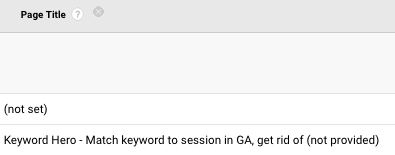 The title is already one of Google Analytics’ many dimensions but we mention it here anyway. You can find it in the behavior section of Google Analytics dimensions and it is called Page title.
The title is already one of Google Analytics’ many dimensions but we mention it here anyway. You can find it in the behavior section of Google Analytics dimensions and it is called Page title.
The title is what is used as the clickable headline in Google’s or Bing’s result pages. Try and make it a concise description of the content of your page.
Title Length
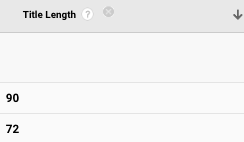 The length of your title in the number of characters. Google will usually display 50 – 60 characters of your title. As with the most click-through rate relevant items, try and optimize for humans, not search engines.
The length of your title in the number of characters. Google will usually display 50 – 60 characters of your title. As with the most click-through rate relevant items, try and optimize for humans, not search engines.
Research from Moz suggests that if you use 60 characters roughly 90% of your titles will be displayed correctly, so try and stick to that length.
Structured Data
Structured Data
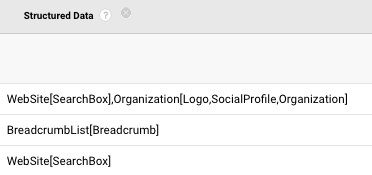 A summary of all the structured data found on your site. Structured data by Schema.org is used to describe contents in a way that search engines understand the content better. Whether you write recipes, want to promote a book are would like to declare breadcrumbs, schema.org likely has the right tag for it.
A summary of all the structured data found on your site. Structured data by Schema.org is used to describe contents in a way that search engines understand the content better. Whether you write recipes, want to promote a book are would like to declare breadcrumbs, schema.org likely has the right tag for it.
Is OpenGraph Valid
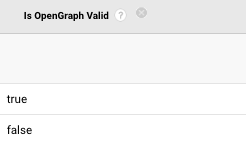 A simple true or false answer to whether your landing pages have a valid Open Graph description. Open Graph descriptions help social sites such as Facebook create better previews in case your content is shared on their platforms.
A simple true or false answer to whether your landing pages have a valid Open Graph description. Open Graph descriptions help social sites such as Facebook create better previews in case your content is shared on their platforms.
Images
Number of Images
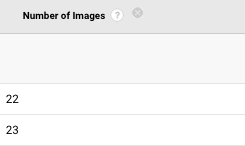 This is quite self-explanatory. Users like images and since users like images Google also likes images but there is really no tip we can give you here. Our own experiences tell us that the more custom-made images you produce, that summarise your content, the better Google will rank the pages. So try and make unique, helpful image content for both Google and your users.
This is quite self-explanatory. Users like images and since users like images Google also likes images but there is really no tip we can give you here. Our own experiences tell us that the more custom-made images you produce, that summarise your content, the better Google will rank the pages. So try and make unique, helpful image content for both Google and your users.
Images with alt Tags
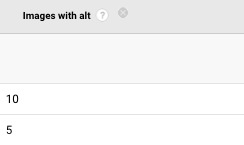 alt tags provide alternative descriptions to each of your images to visually impaired users of your site and to search engines to better index your site. Ideally, each of your images should have an alt tag that describes the image in a way that a human would describe it to you. Avoid keyword stuffing and be descriptive and moderately detailed
alt tags provide alternative descriptions to each of your images to visually impaired users of your site and to search engines to better index your site. Ideally, each of your images should have an alt tag that describes the image in a way that a human would describe it to you. Avoid keyword stuffing and be descriptive and moderately detailed
User Settings
Ad Blocker
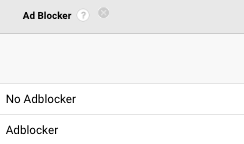 Provides a simple answer to whether your users are using ad blockers or not. This is really not SEO relevant but might hint at why you’re making less many with more users than last year.
Provides a simple answer to whether your users are using ad blockers or not. This is really not SEO relevant but might hint at why you’re making less many with more users than last year.
Tab History
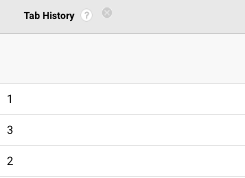 The number of previously visited URLs before a user visited your landing page. If you see a 5 for example, this means that the user had opened 5 other URLs before coming to yours. They might be all URLs that belong to your domain but could also mean he visited Google first, etc.
The number of previously visited URLs before a user visited your landing page. If you see a 5 for example, this means that the user had opened 5 other URLs before coming to yours. They might be all URLs that belong to your domain but could also mean he visited Google first, etc.
Private Browsing
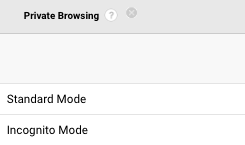 Answers whether your users were surfing your landing pages in incognito mode or in standard mode. Most useful for the many porn sites using Onpage Hero.
Answers whether your users were surfing your landing pages in incognito mode or in standard mode. Most useful for the many porn sites using Onpage Hero.
Am I seeing this right, that if I enabled your heroine, 19 out of 20 possible custom dimensions in my GA property would be used by your tool?
Hey Michael,
that depends on how many you data points you want to add / activate. We see 98% of users are using less than 5 CDs, which would theoretically allow the other 15 to be used with Onpage Hero.
Also, you can always change the CDs from within Onpage Hero. Say you monitored the number of H1 Tags for two weeks, you can change that to description length anytime!
Hope this helped?